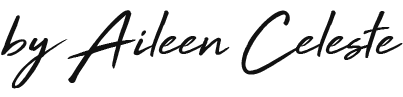Welcome to the world of website building! Whether you’re looking to create a personal blog, an e-commerce store, or a professional portfolio, building a website can be a fun and rewarding experience. With the right tools and a little bit of know-how, anyone can create a beautiful and functional website. In this guide, we’ll be walking you through the basics of website building, from choosing a platform to launching your site. So grab a cup of coffee, get comfortable, and let’s get started on your website building journey!
Keep in mind that building a website can be a complex process, and it’s always a good idea to consult with experts if you’re unsure about something or need more detailed information. Building a website can be a complex process, but it can also be broken down into several basic steps.
The First Step: Choose a platform
The first step in building a website is choosing the right platform for your needs. There are a variety of website building platforms available, such as WordPress, Wix, Squarespace, Weebly, and Shopify. Each platform has its own set of features and tools, so it’s important to choose one that best suits your needs. For example, if you’re looking to create an e-commerce store, a platform like Shopify or BigCommerce might be a better fit than WordPress. Or if you need more flexibility and control over your website design, WordPress might be a better choice.
Second Step : Get a domain name and hosting
The second step in building a website is to get a domain name and hosting. A domain name is the web address for your website (e.g. www.example.com), and hosting is where your website’s files will be stored. You can purchase both a domain name and hosting from a variety of providers. Some website building platforms, such as Wix and Squarespace, also offer the option to register a domain name and purchase hosting through their platform. It’s important to choose a domain name that is memorable, easy to spell, and relevant to your business or personal brand. Once you have your domain name and hosting, you’ll be able to start building your website.
Third Step : Design and develop
The third step in building a website is to design and develop the website. This step usually involves selecting a template or theme that matches the look and feel you want for your website. Many website building platforms, such as WordPress, Wix and Squarespace, come with a variety of templates and themes that you can choose from. These templates are pre-designed and pre-built, so you can easily customize them to suit your needs. You can also customize the templates using the drag-and-drop visual editors provided by website building platforms. This makes it easy for you to add, move or delete elements, such as text, images, and videos, on your website. Additionally, you can add new pages, create a blog, and add e-commerce functionality to your website. You can also work with a website designer or developer to create a custom design or build a website from scratch.
Once you have a design in place, you can start adding and organizing your content, such as text, images, videos, and forms. Once you’re happy with your website’s design and content, you can move on to the next step, which is to test and launch your website.
Fourth Step: Test it
he next step after designing and developing your website is to test it and make sure that it works properly and is free of any errors or bugs. This step is crucial to ensure that your website looks good, loads quickly and runs smoothly for visitors. During the testing phase, you should check for broken links, missing images, and other common mistakes that can affect the user experience. You should also test your website on different browsers and devices to make sure that it looks and functions correctly. Additionally, you should test the forms and other interactive elements to make sure they work as intended. You should also check the website’s performance and ensure that it loads quickly and efficiently to provide a good user experience.
Fifth Step: Ready to Launch
Once you have thoroughly tested your website, you are ready to launch it to the public. This step typically involves publishing your website to the internet, so that it can be accessed by anyone. After launching, you should also set up analytics to track the website’s performance, including the number of visitors, page views and conversion rate.
It’s also good practice to keep your website updated, by updating the content, themes and plugins and fixing any bugs. This will help keep your website running smoothly and ensure that it remains relevant and useful for your visitors.
The After Launch
After launching your website, there are several additional steps you can take to promote and maintain it:
- SEO (Search Engine Optimization): Optimizing your website for search engines can help improve your website’s visibility and attract more visitors. This includes optimizing your website’s content and structure, as well as building backlinks to your website.
- Marketing: Promoting your website through various marketing channels such as social media, email marketing, and online advertising can help attract more visitors to your website.
- Analytics and Tracking: Setting up analytics and tracking tools, such as Google Analytics, can help you understand how visitors interact with your website and identify areas for improvement.
- Content Creation: Continuously creating new and relevant content on your website can help attract new visitors and keep existing ones engaged.
- Maintenance: Keep your website up to date with the latest security patches, plugin updates and any other updates to ensure that your website runs smoothly, and that your visitors have a positive experience.
- Engagement: Encourage user engagement on your website, through comments, forums and social media. This can help create a sense of community, and help visitors to interact with the content and other visitors.
Overall, building a website is an ongoing process that requires ongoing effort and attention. By following best practices, and continuously improving and promoting your website, you can help ensure that it remains relevant, useful, and successful.
After launching, testing, promoting and maintaining your website, the final step would be to monitor and continuously improve it. This includes regularly reviewing analytics and user feedback, and using that information to make adjustments and improvements to your website.
- Monitor analytics: Keep track of your website’s performance by monitoring analytics such as website traffic, bounce rate, and conversion rate. Use this information to identify areas for improvement and make adjustments accordingly.
- Get feedback: Get feedback from your visitors and users, through surveys, comments and social media. Use this feedback to identify areas for improvement and make adjustments accordingly.
- Continuously improve: Continuously improve your website by making adjustments and implementing new features, such as new pages, new sections, and new functionality.
- Stay up to date: Stay up to date with the latest web design, development and SEO best practices, to ensure that your website remains relevant, useful and successful.
- Security: Regularly check and update your website security measures to protect your website and your visitors’ data.
In summary, building a website is not a one-time task, but an ongoing process that requires constant attention and improvement. By monitoring, getting feedback and making adjustments, you can ensure that your website remains relevant, useful, and successful.
Those are the main steps involved in building, launching and maintaining a website, but there are other things you can do to improve your website’s performance and functionality. Some additional things that you can do include:
- Optimizing images: Optimizing images can help improve the loading speed of your website, which is important for user experience and search engine optimization.
- Adding social media integration: Adding social media integration can help increase website traffic and engagement, by allowing visitors to share content on social media.
- Implementing a Content Management System (CMS): A CMS can make it easier to manage, update and maintain your website content.
- Creating an email list: Creating an email list can help you stay in touch with your website visitors and customers, and can be a valuable marketing tool.
- Using A/B testing: A/B testing can help you identify which design, layout and content elements are most effective in terms of conversion rate and user experience.
- Using a hosting service: Choosing a reliable hosting service can help ensure that your website is always up and running, and that it loads quickly for visitors.
- Setting up a blog: Setting up a blog can help increase website traffic, by providing valuable content and information to your visitors.
- Creating a mobile-friendly website: Creating a mobile-friendly website can help ensure that your website looks and functions well on mobile devices, which are increasingly important for website traffic.
So, building a website is an ongoing process that requires constant attention and improvement. By monitoring, getting feedback, and making adjustments, you can ensure that your website remains relevant, useful and successful.
Building a website involves many steps, and the process can vary depending on the specific requirements of your website and your own level of technical expertise. However, the steps I’ve outlined should give you a good starting point and an idea of what is involved in building, launching, and maintaining a website.
It’s important to remember that building a website is not a one-time task, but an ongoing process that requires constant attention and improvement. By monitoring, getting feedback, and making adjustments, you can ensure that your website remains relevant, useful, and successful.
It’s also worth noting that there are many resources available online to help you learn more about building a website, such as tutorials, guides, and forums. Additionally, there are many website builders and CMS platforms available that make it easy to create a website without needing to write code.
So, you can use the steps and tips that I’ve outlined as a starting point, but you may need to do more research and learning if you’re new to building a website, or if you’re building a website with more advanced features.
Is Paying Someone Worth it?
Whether or not it’s worth it to pay someone to build your website depends on your specific situation and needs. Here are a few things to consider:
- Time: If you don’t have the time or the skills to build a website yourself, it may be worth paying someone to do it for you.
- Complexity: If you need a website with advanced features or custom functionality, it may be more cost-effective to pay a professional to build it for you, rather than trying to do it yourself and potentially running into issues.
- Design: If you want your website to have a professional, polished look and feel, it may be worth paying a designer to create a custom design for you.
- Maintenance: If you’re not comfortable with maintaining and updating your website, you may want to consider paying someone to handle those tasks for you.
- SEO: If you want your website to rank well on search engines, it may be worth paying someone to optimize your website for search engine optimization (SEO).
However, there are also many website builders and Content Management Systems (CMS) available that make it easy to create a website without needing to write code. Additionally, there are many tutorials and resources available online to help you learn how to build a website yourself.
In the end, it’s important to weigh the cost of paying someone to build your website against the time and expertise it would take to do it yourself, and decide which option makes the most sense for you.